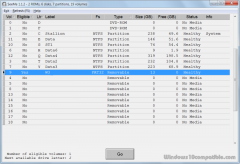SeeMe 1.3.1 Details
Freeware 2.96 MB
Publisher Description
 SeeMe allows the user to assign new disk drive letters to unrecognized removable disk volumes, such as USB flash drives. When the application is run, it will identify all disk volumes. Removable disk volumes containing data but no drive letters (i.e., unrecognized volumes) will be prefixed with an asterisk. Select an unrecognized removable disk volume that contains data. Click the 'Go' button, or press the ENTER key. This will assign the selected disk volume to the next available disk drive letter.
SeeMe allows the user to assign new disk drive letters to unrecognized removable disk volumes, such as USB flash drives. When the application is run, it will identify all disk volumes. Removable disk volumes containing data but no drive letters (i.e., unrecognized volumes) will be prefixed with an asterisk. Select an unrecognized removable disk volume that contains data. Click the 'Go' button, or press the ENTER key. This will assign the selected disk volume to the next available disk drive letter.
Download and use it now: SeeMe
Related Programs
VolID(Disk Drives Serial Modifier)
Windows 2000/XP/2003/2008/Vista/Windows 7 and Windows 9x's built-in Label utility lets you change the labels of disk volumes, it does not provide any means for changing volume IDs. With VolID you can modify your disk drive's serial number which is also...
- Demo
- 20 Jul 2015
- 1.42 MB
DVD Drive Repair
DVD Drive Repair is a useful application that allows you to restore the icon for a DVD Drive that is missing from your Windows operation system. In some instances, it can also help when certain programs do not recognize your...
- Freeware
- 20 Jul 2015
- 1.13 MB
FCorp - Drive-Thru
Drive-Thru is a nice program that was created to help manage the hard drives and other storage devices. The tool can be particularly useful if you have multiple drives or simply want to have more control over them than Windows...
- Freeware
- 20 Jul 2015
- 1.08 MB
ttdsoft USB Drive identifier
Ttdsoft USB Drive identifier Ver 1.7.2 ttdsoft USB Drive identifier is a utility software which is used to identify USB Drive (A) Hard ware serial no (B) Manufacture name (C) Model no and name (D) Storage Capacity (E) Formatted type...
- Freeware
- 20 Aug 2022
- 890 KB
Fat Drive Data Recovery
Award winning FAT data restoration program free demo version is helpful to understand its working functionalities for quick revival of birthday party pictures lost from hard drive due to improper system shutdown. Simple to operate Fat Drive Data Recovery software...
- Shareware
- 28 Nov 2023
- 1.81 MB